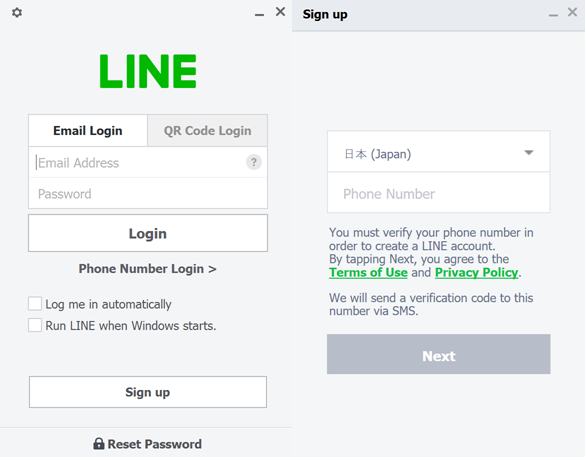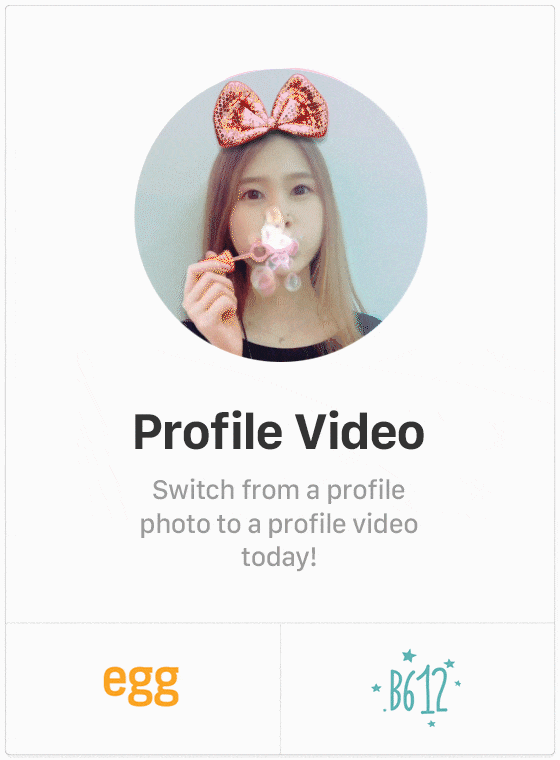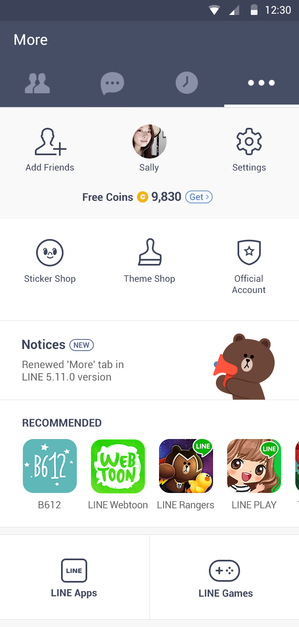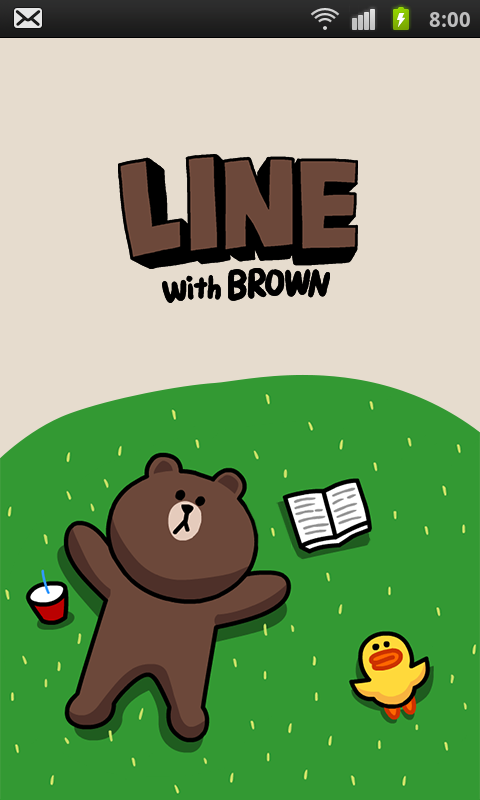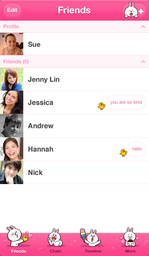LINE has changed the process of how you transfer a LINE account to a new device so now the process can be done more safely. The new transfer process begins with LINE version 9.2.0 — and while the old transfer process will continue to work with previous versions of LINE for now, soon the new version will be standard for all, so you need to be aware of the change.

Read more

Read more