LINE whoscall, a service that enables smartphone users to identify the source of and block calls and text messages from unknown numbers, has been released for the Android platform.* (http://whoscall.line.me/)
A separate version of the app with the same functions is already released under the name “whoscall”, and has been downloaded over 6 million times worldwide. It was also selected as one of Google Play’s Best Apps of 2013 in eight regions, including Taiwan, Hong Kong, Indonesia, and Malaysia. LINE whoscall is a reworked surface based on whoscall, customized specially for LINE users.
If you are bothered by nuisance calls and messages or want to know when specific businesses are calling, LINE whoscall is the perfect tool for you.
* The release date of the iPhone version is not yet confirmed.
How to Use LINE whoscall
Identify Numbers Not In Your Contact List
When you receive a call from a company or store, LINE whoscall will display the business’s name even if you do not have the number saved in your contact list.
LINE whoscall boasts a database of over 600 million phone numbers from all round the world, helping you identify callers even from abroad.
How LINE whoscall Identifies Numbers
LINE whoscall searches its database of the following phone numbers to find the name of the caller.
- All public phone numbers of companies and stores published in the Yellow Pages
- All phone numbers of companies and stores available online
- Phone numbers reported by users as spam
Create Block Lists
Create a list of the numbers you wish to block calls or text messages from. Other than individual entries, you can also choose to block entire categories, such as all international numbers, all private numbers, or all numbers that are not in your contact list. You can also select from blocking calls, messages, or both for each number or category.
When you receive a call from a number on your block list, the following will be displayed on the screen of your smartphone.
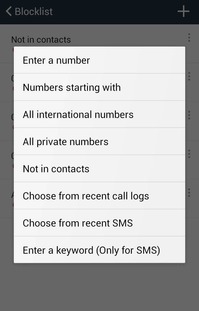
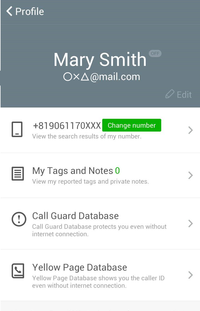
You can also use LINE whoscall to manage phone numbers by category or tag, and block calls and text messages from numbers in your contact list.
LINE will continue working toward making all forms of mobile communication safe and pleasant for the convenience of users around the world through the provision of services like LINE Antivirus and the new LINE whoscall.
LINE whoscall service is not integrated with LINE, and is available for download as a free standalone app.
FAQsQ. Will contacts added to the contact list in LINE whoscall be automatically added as friends in the LINE app?A. No, they will not. LINE whoscall is not integrated with LINE, and each app’s contact list is independent as well.Q. By using LINE whoscall, will my name or phone number become publicly accessible?A. No, they will not.Q. Will the contacts I block in LINE whoscall also be blocked in the LINE app?A. No, they will not. LINE whoscall is not integrated with LINE, and each app’s settings are independent as well.Q. Will numbers added to the contact list in LINE whoscall also be added to the LINE app?A. No, they will not. LINE whoscall is not integrated with LINE, and each app’s contact list is independent as well.Q. If I turn on Auto Add Friends in LINE, will the numbers I add to LINE whoscall to block calls and messages from be automatically added to my LINE friends list?A. No, they will not. Numbers added to LINE whoscall are not added to the contact list of your smartphone itself, and will therefore not be automatically synched to the LINE app.
