LINE version 3.10.0, brings a plethora of updates to the Chat Room Menu, Sticker Shop, Timeline, and more. The app’s splash screen has also changed to a new winter theme.
An Android version of the update offering the same features will be released in the near future.
(An Android version of the update has been released on 17th December.)
(An Android version of the update has been released on 17th December.)
Categories and Search Tool Added to the Sticker Shop
New stickers are added every week. The amount of stickers can make it hard to find the ones you want, and after listening to many users’ feedback, we have added a category display and search tool to the in-app Sticker Shop.
Categories
Open the Categories mark on the right to see a list of stickers organized by character and theme.
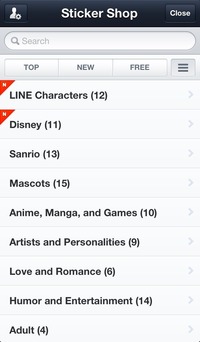


▼LINE (Free download )
App Store
https://itunes.apple.com/EN/app/line/id443904275?mt=8
Google Play
https://play.google.com/store/apps/details?id=jp.naver.line.android&hl
Categories
Open the Categories mark on the right to see a list of stickers organized by character and theme.
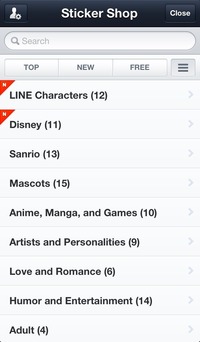
Search Tool
Open the Sticker Shop and drag the screen down to display the search field at the top of the screen. Input a character name or other information into the field and related stickers will be displayed.


Edit Timeline Posts
Now you can edit your Timeline posts any time you want (text only). Display your post and tap “Edit Post” from the menu button to edit the text.

You can also put @(Friend’s Name) into the comment field to send a post to a friend.


You can also put @(Friend’s Name) into the comment field to send a post to a friend.

We’ve also made a variety of improvements to the service based on your feedback.
- Added a new “Simple” design (iPhone only)
- Added Video Call and Edit Name to the drop-down menu in the Chat room.
- Increased the number of photos that can be saved in one album to 1000
- Added the option to switch Timeline to Add Friends on the main menu. (Go to Settings > Timeline/Home > Display on the main menu and select ON/OFF)
▼LINE (Free download )
App Store
https://itunes.apple.com/EN/app/line/id443904275?mt=8
Google Play
https://play.google.com/store/apps/details?id=jp.naver.line.android&hl
