LINE offers you a fun and convenient way to share your life with your friends, family and others. But sometimes, you don’t want your every thought or image to linger online forever. So, for those of you who’d like to take control of your memories and share something just for a short while, we present “Story.”
Using Story, you can share a moment in your daily life as a video, photo or text, just like a normal post on Timeline. However, a Story disappears 24 hours after you post it, allowing you to share more candidly than with a regular post.

How to post to a Story
1. Open LINE’s Timeline, and tap the camera icon on the top left.

2. Choose from video, photo, or text to post to Story, or use the camera to record or capture.


3. You can even draw or add stamps to the video or photo you selected or captured.


4. Select who can view your Story, then press the send button.


After you post a Story, you can tap […] on the top right in order to delete or save the Story you just created.
How to check Story
Story can be accessed on the Timeline screen or the Home screen. When your friends have a new Story, you’ll see an indicator around their profile images.
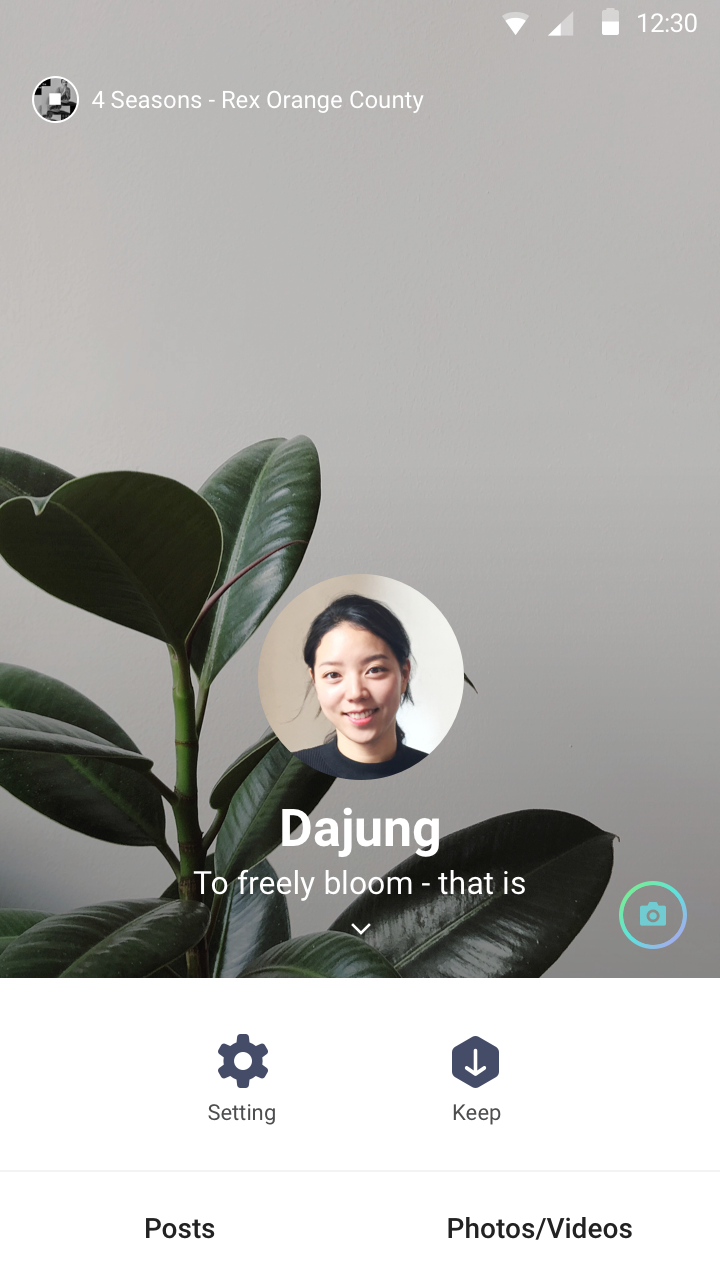
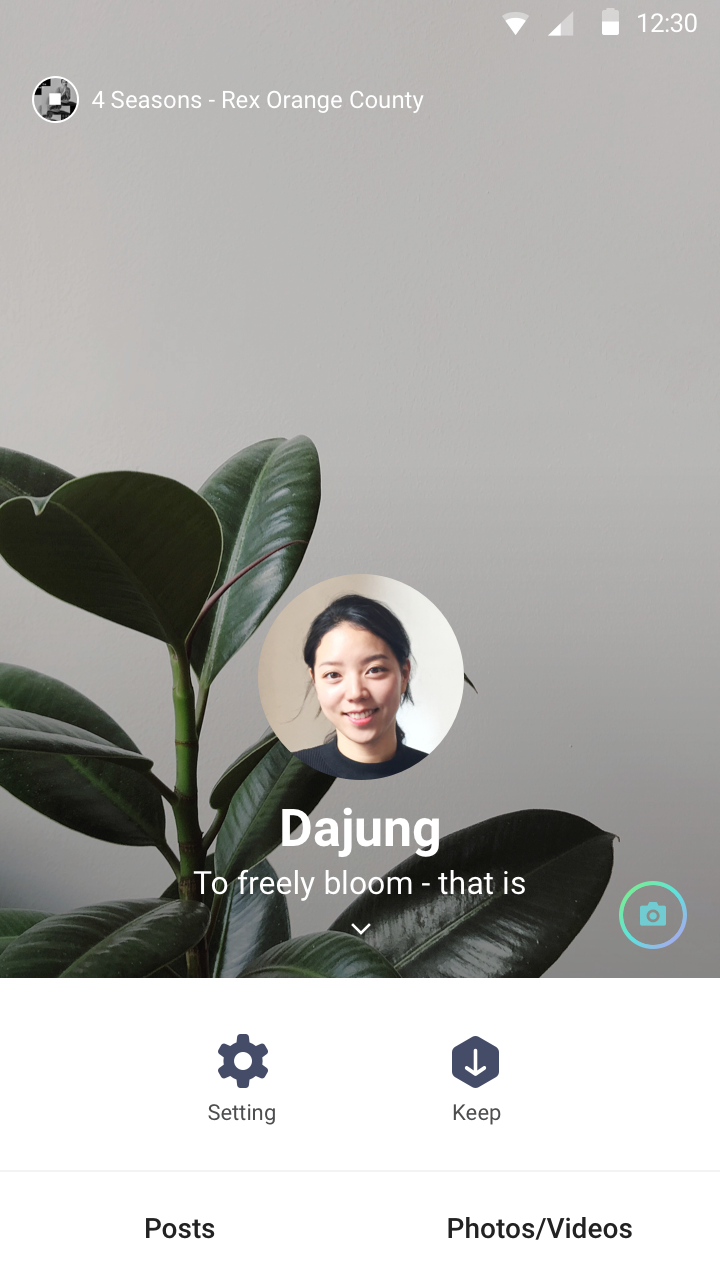
You can “Like” your friend’s Story, or initiate a LINE chat by sending a message to the Story.
Please note that your “Likes” are only visible to the owner of the Story.
Posting profile updates to Story
Story posts can be created like a regular Timeline power, and you can also update your profile image and profile background image using Story.
Of course, you can also choose not to post your profile updates on Story. Simply uncheck “Share to Story” when updating your profile.
Going forward, expect the Story feature to continue to evolve, adding even more features. You’ll be able to see who viewed your Story, use hand-drawn fonts, and use LINE stamps on a Story. We’re sure you’ll find plenty of fun features to love, so stay tuned for more details.
As usual, don’t forget to update LINE app so you can enjoy the full range of new features and services.