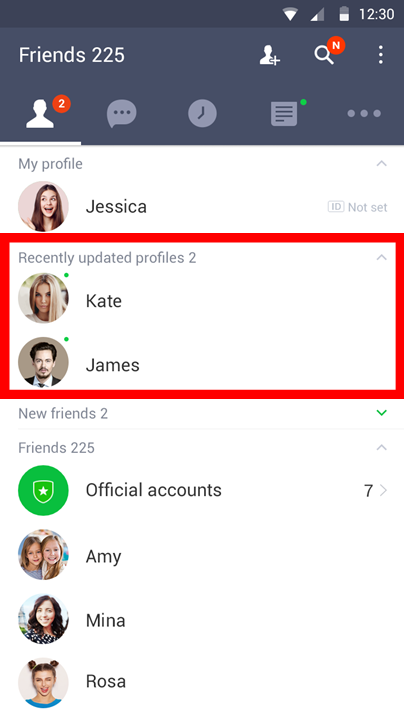With LINE 7.2.0, it is now easy to discover which friends have updated their profiles in the last 24 hours. And that’s just one of several new features in the latest version of the LINE mobile messenger app!
In addition, for iOS users, LINE 7.2.0 has added in-app video editing you can use before sending videos.
Update to the latest version of LINE now!
(You will be taken to the relevant app store.)
Find friends who've updated their profile in the last 24 hours
Now when any friend updates their profile or status message, they will appear in the "Recently updated profiles" section on your Friends tab.
Friends are listed in this section until you've viewed their profile or for 24 hours if you don't view them. Now that it's simpler to see when your friends have made updates, it’s also easier than ever to reach out and check in with them.
If you feel like you've got a lot of friends making too many updates, don't worry. You can minimize the section any time by tapping the "^" button.
What's changed in 7.2.0?
Before: A green dot in the upper-right corner of a profile icon indicated when friends had made updates.
After: In addition to the green dot, a "Recently updated profiles" section has been added.
Other updates
1. New effects for video calls
Give your face even more fun new looks! Plus, we've also added a section for recently used effects so you can find your favorites quicker than ever.
2. Improved group video calls
We've made a lot of improvements for group calls: now it supports landscape mode, the call menu is accessible in full-screen mode, and inviting friends to chats is even easier. Try out the improved group video call feature today.
3. Send device contacts in chats
Contact info you've saved on your device can now be sent in chats. You can send a contact's name, phone number, email address, and birthday.
4. Save photos at original resolution in Keep
If you want to maintain a photo's quality at its original resolution, just check the Original box before sending it to Keep.
5. Edit videos in-app before sending (iOS only)
5. Edit videos in-app before sending (iOS only)
No need to use yet another app to edit your videos. Now you can cut your videos before sending them on LINE. We've also added an option so you can send videos without any sound.
There you go – five useful new features (plus one more for iOS) you can enjoy with LINE 7.2.0. We'll keep doing everything we can to provide you with the most convenient and secure messenger app possible. And if you have thoughts or suggestions, please let us know – we love hearing from you.