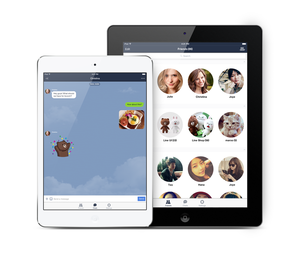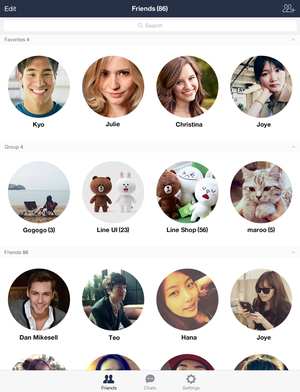A new version of LINE designed exclusively for the iPad was released today!
As with the PC version, all you need to do is enter the email address and password registered to your smartphone LINE account to load your friends list and use your purchased stickers on your iPad.
Go here for the iPad version of LINE: https://itunes.apple.com/us/app/line/id913855602?mt=8
We recommend the iPad version for the following types of people:
- Those who want to check LINE while they browse the web or watch videos from home.
- Those who want to contact friends while using their iPad for work at a cafe without having to take out their smartphones.
- Those who want to share photos and videos taken on their iPads with friends right away.
Watch Communication Come Alive on the iPad’s Bigger Screen!
You can now use LINE in a design optimized for the iPad to take advantage of a large screen, keyboard-based communication experience. You can flip the screen between portrait and landscape modes, making your LINE chats easier to see when you’re lying in bed, sitting at your desk, or anywhere else!
The friends list has also been redesigned to be even easier to see on the iPad’s bigger screen.
How to Use the iPad Version of LINE
Just enter the email address and password registered to your smartphone LINE account to view your friends list and use your purchased stickers on the iPad version.
* You will need to register an email address and password on the smartphone version of LINE by going to More > Settings > Accounts before you can use the iPad version.
* Please remember to set the Allow Login setting (for use on other devices) to ON from the smartphone version of LINE.
Please remember that you’ll need to re-download the stickers you’ve purchased on the smartphone version by going to Settings > Stickers so that you can use them on your iPad.
*No extra cost required.
What you can do:-Send and receive chat messages-Use stickers purchased with the smartphone version* However, animated stickers won’t move.-Create group chats-Send and receive images, videos, location information, voice messages, and contact infoWhat you can’t do:-Create a new account-Make free voice or video calls with LINE users, or use LINE Premium Call-Use certain emoji-Check or post to the Timeline-Use Notes or Albums-Use the Sticker Shop or Theme Shop-Display the Official Account list
With the release of the new iPad version of LINE, you can now use the app on different devices depending on the situation, like using the iPad version at home, the smartphone version when you’re out and about, and the PC version at work!
We hope this new release will offer you even more convenient choices so you can find the right fit for LINE and your lifestyle!
We hope this new release will offer you even more convenient choices so you can find the right fit for LINE and your lifestyle!
Download the iPad version of LINE here:https://itunes.apple.com/us/app/line/id913855602?mt=8